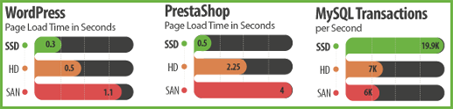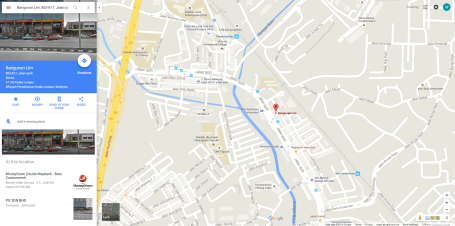What is web hosting?
Web hosting is what makes your website viewable to people all over the world. Hosting makes it possible for others to view your website over the Internet – without it, you’re the only one who would ever see your Web pages.
A website hosting provider stores your site on their server, giving it a unique address (DNS). It is through this address that people anywhere in the world can find, open, and interact with your site.
Simply put, when you buy website hosting, you’re buying space on a server. This is not unlike the space on your computer’s hard drive – except that now your files can be opened from anywhere.
Hosting couldn’t be easier at BluevyHost. You get secure hosting plans with unlimited bandwidth.
Which Web hosting plan should I choose?
If you plan on using a Web application to blog, podcast, or create a shopping cart, check to see what language the developers used to create the application. Knowing the type of development language and sql database the application connects with can help you determine whether or not you need Linux hosting.
Once you decide Linux hosting, you need to determine which Web hosting package best suits your needs. Depending on the size of your website and how much Web traffic you’re expecting to generate, hosting couldn’t be easier with BluevyHost. With our award-winning 24×7 tech support you’ll get the website hosting service you want at the right price.
What can I use to build my website?
How you build your own website is entirely up to you. In fact, most basic websites can be hand-coded using HTML.
The more functionality and versatility you require from your website, the more you might need to rely on programs and applications to help build your site. Our Linux and Windows Web hosting plans include a number of free server-side applications that you can use when developing and customizing your websites.
We’ve made it easy to install popular Content Management System (CMS) applications like WordPress? and Joomla!? through the BluevyHost Hosting Connection? from your Hosting Control Center.
In addition to the Hosting Connection applications, you can use popular Web design software such as Adobe Dreamweaver?, Microsoft Expression?, and Apple iWeb to build your site.
How do I transfer my Web pages to your server?
Let’s say you’ve built your own Web page using an HTML editor like Dreamweaver or Microsoft Expression Studio. Before you can view your website on the Internet, you’ll need to upload the pages you’ve created from your computer to our server via FTP (File Transfer Protocol).
You can use our built-in FTP File Manager located inside the Hosting Control Center.
Or, if you have large files to upload (20 MB+), try using FileZilla, a free tool that works with Windows?, Mac?, and Linux? operating systems. You can also send your files using other third-party FTP software.
If I already have a website, can I transfer it to your web hosting?
In most cases, moving your website hosting to BluevyHost is a relatively easy process. If you have access to your existing website files, you can simply upload them using an FTP client or through the Hosting Control Center. If you don’t have a backup of your website files, you should be able to get a copy of them from your current website hosting provider.
Don’t worry! We’re a very experienced hosting company and we’ll be here to guide you during the entire transfer process. Our 24×7 teams will assist you in determining the best method for transferring your website to BluevyHost Web hosting.
I just bought a hosting plan. Now what?
The first thing to do is upload your website content via FTP.
Type in your own FTP username & password. Drag your website content to FTP and start upload it!
It might take anywhere from 30 minutes to 24 hours for your hosting account & domain to be up and running. You may check your website status by accessing the domain name on browser.